Publisher's description
We are please to present Sib Icon Studio 4.0 - a new release of one of the best icon and cursor editors.The program still provides the most useful options to help create beautiful icons, cursor and even *.ani cursors for Windows, icons for Android, iOS and Windows Phone!
Among the functions for the highest possible comfort and convenience in your work: all necessary tools (brush, rectangle, oval etc.); support for color inverting; icon or cursor palette configuration (color settings); fully featured help manual with information about the internals and appearance of the program. And even more: adding text; creating monochrome icons; creating multi-resources (multiple ICO files in one); extracting icons and cursors from executable files (*.exe, *.dll, *.ocx); mirroring; rotating; unlimited undo/redo. This list is only a portion of Sib Icon Studio's features! Plus a quality and convenient interface that took considerable time to develop.
The utility allows you to work with multiple icons simultaneously, i.e. open an entire set of several icons for editing. Also, we have implemented a Test Icons feature that checks correctness of the icon format. If you are a beginner in icon creation and editing, you can retrieve sets of ready-made icons at the developer's website.
This version supports importing and exporting of the following graphic formats: XPM, XBM, PNG.
Evaluate the advantages of the new version! The SibCode team will be waiting for your feedback!
Among the functions for the highest possible comfort and convenience in your work: all necessary tools (brush, rectangle, oval etc.); support for color inverting; icon or cursor palette configuration (color settings); fully featured help manual with information about the internals and appearance of the program. And even more: adding text; creating monochrome icons; creating multi-resources (multiple ICO files in one); extracting icons and cursors from executable files (*.exe, *.dll, *.ocx); mirroring; rotating; unlimited undo/redo. This list is only a portion of Sib Icon Studio's features! Plus a quality and convenient interface that took considerable time to develop.
The utility allows you to work with multiple icons simultaneously, i.e. open an entire set of several icons for editing. Also, we have implemented a Test Icons feature that checks correctness of the icon format. If you are a beginner in icon creation and editing, you can retrieve sets of ready-made icons at the developer's website.
This version supports importing and exporting of the following graphic formats: XPM, XBM, PNG.
Evaluate the advantages of the new version! The SibCode team will be waiting for your feedback!


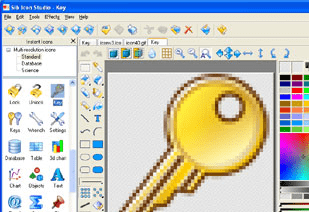
User comments